
Cloning a page is the quickest way to create a new one. Let’s use the example of a product page. You take ‘Men’s Shoes in Black’ and clone it to create ‘Men’s Shoes in White’. Once you swap in the new images and text, you have a new product! What you may also be doing (by mistake) is creating duplicate content. Meta data fields are a common example of this. Let’s say the meta data are:
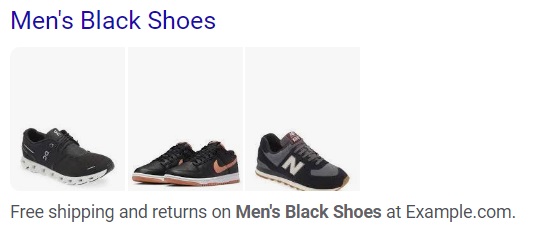
…but when you clone the new ‘men’s shoes in white’ page, you’ve copied those meta data over. While the content might still be close to correct, it is duplicate content.
To oversimplify a bit, if Google ‘sees’ duplicate content and isn’t sure why this page is new. They might continue ranking the original page and not rank the new one. This is an oversimplification because some of the content on the new page isn’t duplicate, but you can see why duplicated content might degrade the perceived value of the new page. Ideally all the content on your new page is unique and clearly explains the value of the page to potential users (and Google at the same time).
What can you do about duplicate content? First, get a clear report on which pages have content that needs updating. This report will come from your SEO optimization tool of choice (SEMRush, Moz, ahrefs). Then you can systematically work through each duplicate field and update it. It can be tempting to just change a word here or there so the errors disappear, but if you’re going to update it, make it A+ content. Change the phrases so they clearly explain what is on the page (as well as including a useful keyword).
By cleaning up the duplicate fields (meta data, title, description…whatever is in the report) you will steadily increase the Site Health score of each page and improve the site as a whole. You may not see an immediate bump from fixing duplicate content, but you’re likely to see improvement over time, which should lead to better Organic traffic outcomes.
If you have questions about technical SEO or site performance, get in touch. We’re ready to help.

