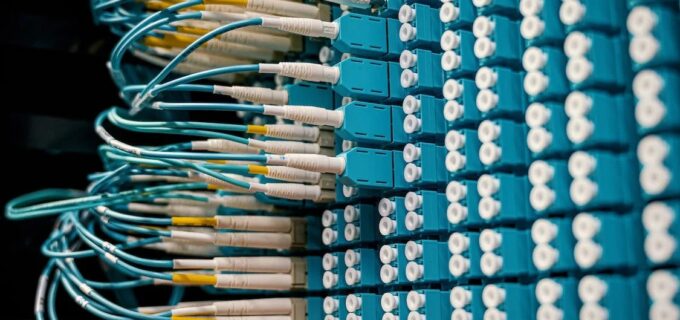
In a way, SEO comes down to proper maintenance of your website with an eye toward Google’s best practices. You’re making sure your site is compelling. You’re making sure you use valuable keywords. You’re making sure you have content in all the right places. You’re also making sure you go back and double check your work. Each time you change or update your site, you may be breaking small things along the way…links, images, buttons. By following your SEO best practice list diligently, you’ll be cleaning up all those errors in an ongoing cycle.
That brings us to the topic for today: how often are you performing Google Analytics website maintenance? For many websites, the answer is: not often enough. We recommend site owners perform a Google Analytics audit at least every six months and sometimes as often as every 90 days (depending on how much the site is being worked on).
Why Check the Google Analytics Setup?
You might think of Google Analytics as a ‘set it and forget it’ part of the site, but what happens if you disable a conversion event and don’t notice? Your conversion totals will start to fall. If you only have one conversion event you might notice right away. What if you have five? You might not think of a tracking problem as your first issue, especially if your conversion totals are low for that event.
Scheduled Maintenance
By scheduling a quick review of your Google Analytics data and setup you may catch those errors more quickly. Think how nice it will be to bring that finding to the team in a matter of days rather than realizing something broke last year and no one noticed.
How Should Maintenance Work?
You’ll want to look at the high points of your Analytics account and configuration. The full list may be different depending on your setup, but here are some basic points to get you started:
Is the code placement on your site as you’d expect? Is there any interference (for example, duplicate placements or two plugins managing the same code)
Is there any deprecated code? For example, do you still have Universal Analytics code left over from the GA4 switchover?
Do your traffic totals make sense? Are you seeing traffic from all the sources you expect to? How do they compare with a similar date range last year?
Are your main conversion events configured and tracking? Take a look in the Admin section to make sure they are switched ‘on’ and have recent data. Pull a 30 day date range and see how it compares to the previous month. How does it compare to the previous year?
If you have ecommerce conversions, do you have sales data? Do you have revenue data? Do they make sense? For example if you have 3 sales and a revenue total of $9,000 does that line up with the product prices? Your average sales amount multiplied by the sales total should roughly equal the revenue total. Does that quick math add up?
Example: if Average Sale = $100 then 3 sales in March should be around $300
Again, this list isn’t an exhaustive list of points to check but it should be enough to get you started. If the code placement, traffic data and conversion events look good, you might check this item off your list and move on. If anything turns up an odd result, you might want to dig further. Google Analytics is a source of many critical data points so maintaining faith in the data is important. If the platform is seen as unreliable, your team members might start shooting from the hip on marketing decisions which isn’t wise in the long run.
Have questions about Google Analytics setup or data validation? We’re happy to help. Get in touch and we’ll start the conversation.

